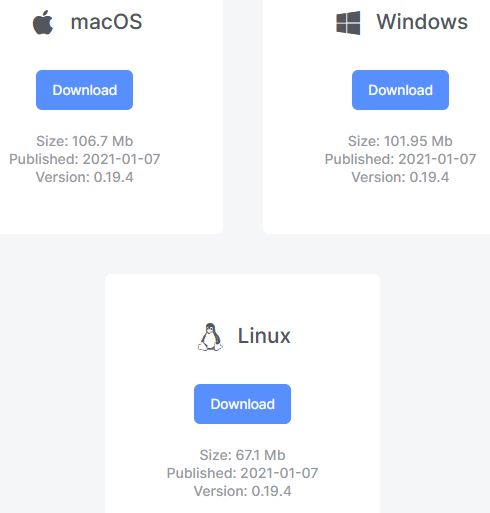Idena mining
After you have succesfully passed Idena validation now we can explain how to collect mining rewards with Idena, different parts of the Idena applications, how they connect to each other and what is their role.
Mining with Idena is not the same as mining other cryptocurrencies that take up 100% of CPU power or 100% of GPU power. With Idena, there is almost no increased power consumption.
In order to mine Idena, you need a computer with some basic hardware, the most important is the internet connection. The minimum PC specifications you need to start mining with Idena are:
- Macintosh PC (macOS Catalina 10.15 minimum) with 4GB ram memory, or
- Windows PC with 4GB ram memory, or
- Linux PC with 4GB ram memory (for GUI) or 2GB (without GUI)
- And Internet link with minimum 2Mbps upload speed.
Other PC specifications such as CPU power or graphics card model are irrelevant.
No matter how strong your computer is, you will not get more or less mining reward than anyone else.
The point of the Idena is fair and equal reward from mining that is shared among the participants of the network. One person, one amount of reward.
If you have 10 computers, you can't run 10 Idenas and collect mining rewards. If you have 10 computers, you will need 10 people to do the validation before they get the opportunity to participate in the network and get a reward from mining.
Will my PC have any problems if I let it run all the time for the mining?

Idena mining will not harm your CPU
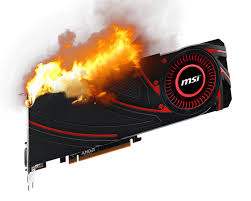
Idena mining will not harm your GPU
What is Idena mining all about?
For Idena mining you need to run program called Idena Node. It is a program that stands as a core part of the Idena network. Since the Idena network has new data every 20 seconds, the role of the Idena node is to work constantly and to synchronize the data with other nodes in the Idena network. In order for Idena node to work properly, it needs a stable internet connection. As many members as the Idena network has, it is possible to run that many nodes in the Idena network. Each validated member of the Idena network can run their own node and thus receive Idena coins rewards, so-called "mining" process. You are rewarded for providing hosting services in running Idena node and helping Idena network out.

How do you start mining?
After you've passed validation. If you have the Idena Desktop App installed on your computer that is synchronized, you allready have Idena node in it that is ready to start mining. In the right section of the Idena Desktop App, a switch will appear with which you can use to turn Idena mining on or off as desired. You have to turn off mining if you want to turn off your computer so you do not receive mining penalties.
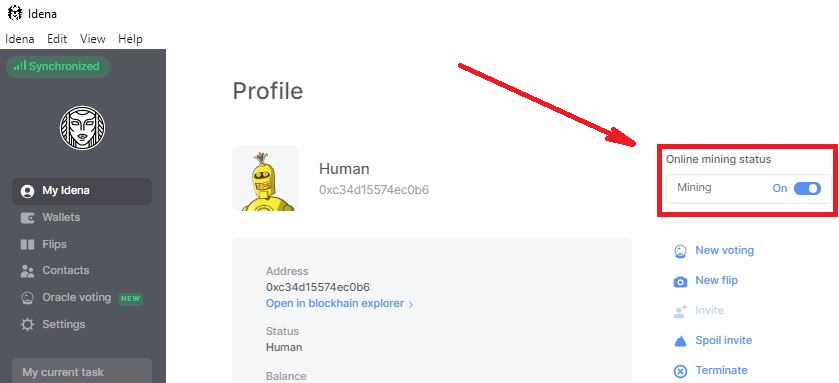
If you have passed validation using Idena Web App, if you want to start with mining, you need to download and synchronize the Idena Desktop App for your PC that will contain the Idena node for mining.
You can download the Idena Desktop App from the Idea download page.
After you have downloaded and installed the Idena Desktop App, you need to "log in" with your data you used from Web App. You don't have to wait for it to sync before logging. Go to Settings and log in to the "Import private key" section with your key and password.
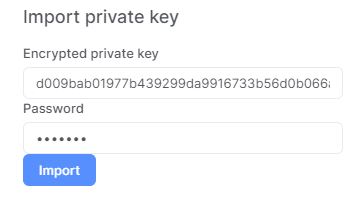
Once you have logged in to your Idena account, you need to wait for the program to syncronyze with the rest of the Idena network. This can take a couple of hours. When finished, on the starting Idena Desktop App screen, turn on mining as shown on the image above.
For a faster Idena synchronisation, download Idena data. Watch step by step video guide on how to apply it.
What is an Idena node and what is Idena client?
What is client and what is node and why do we need them? Node is, as we said, a core program that connects to the Idena network. By itself, it looks like this when its working:
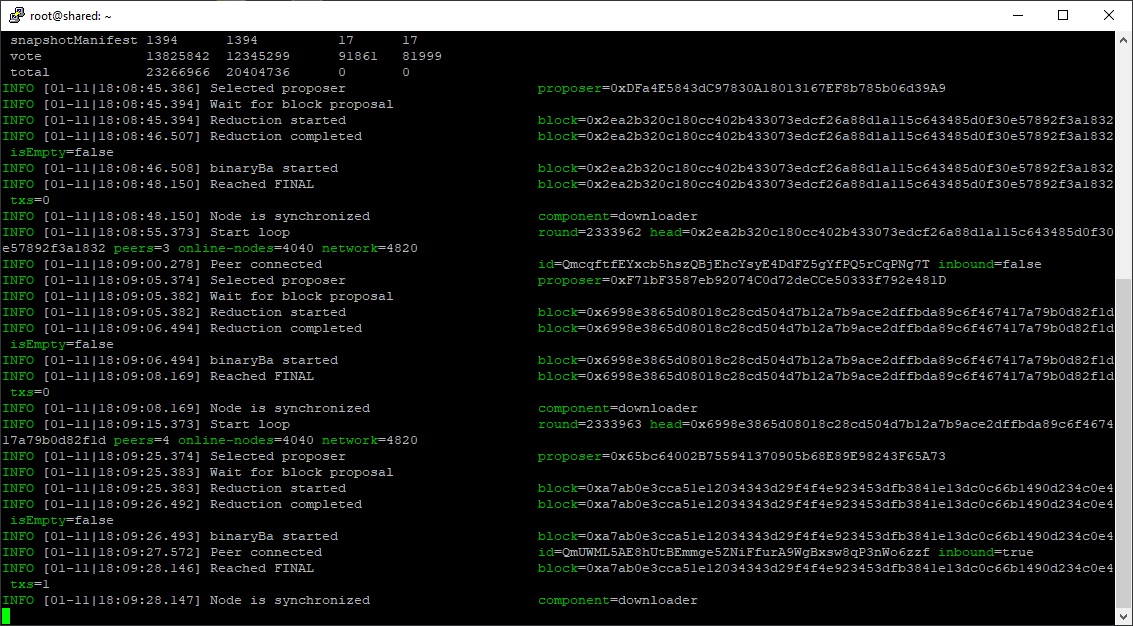
It shows information about what is happening on the Idena network and you can't do anything with it this way.
To be able to access the node, you need the Idena client. It is a program that has options, buttons and commands that you can click on and do something in easy way. It gives a command to Idena node that will further direct the data towards the Idena network. The client allowes us to comunicate with the node in an easy and elegant way.
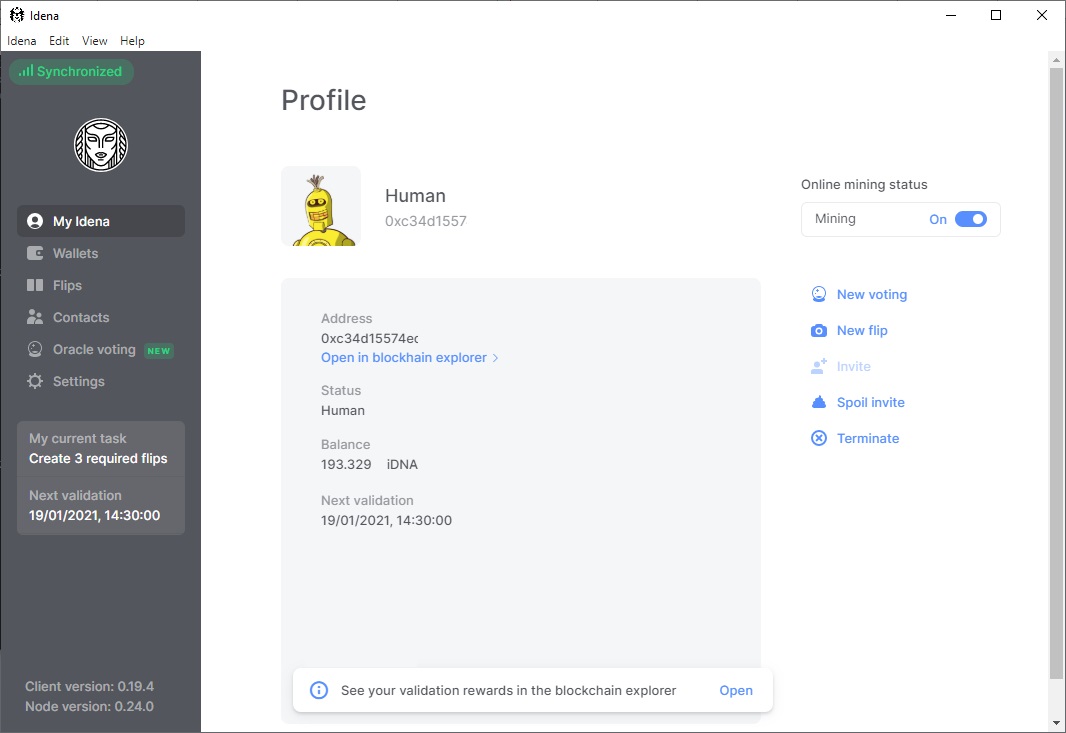
Types of Idena Apps
- Idena Desktop App (client + node) - can work independently if you have a good computer and internet (Windows/Mac/Linux), requires a 4GB of ram memory and a 64-bit operating system.
- Idena Web App (only client, it needs to connect to public shared node) - can be launched from browsers like Google Chrome, Firefox, Opera, Safari. It can be run on a computer, mobile phone or tablet. It can also work on a computer with a 2GB ram memory and a 64-bit or 32-bit system. This is great option if you need to do validation using mobile phone or if you don't have strong PC or good internet.
- Idena Node (only node) - Core of the Idena network, Idena program used to synchronize with the network and tasked with "mining" process. It can run on 64-bit Windows/Mac/Linux computers or a Virtual Private Server (VPS).
- Node on Virtual Private Server (VPS) (only node) - This is a paid service, rent a virtual machine from an ISP that charges $5 per month if you don't want the node to work non-stop on your PC.
- Shared node for Idena Web App (only node) - Node with additional settings on a more powerfull VPS that is used by Idena network users to connect with Idena Web App.